But we don’t care. And so what we did this time round is get our hands on one of my dear friends ‘own’ Galaxy Note for a couple of hours. Not a pin-point review here but an in-depth one nonetheless.
By first looks, the Note looks very-very similar in size to the Galaxy Tablets (Hello!!! They are the same anyways). So we weren’t quite sure as to what the main purpose of this device was. We did notice in advertisements that Samsung was portraying this phone to be aimed at the business market. So we had some, but very little clue as to how the phone would behave before we went into our test.
The phone (quite large in size) is very well built, with polished metal cocooning the sides. However the back is entirely plastic, but that does not spoil the looks or feel in anyways. The cover provides enough grip; minimal but just enough to prevent you from dropping. But by all means, this beast seems sturdy.
Anyways, comparing specs, the Note overshadows the SII, iPhone 4S, HTC Sensation in terms of brightness, but it does fall behind the Nokia’s 701 AMOLED by quite a long way. The screen again, like any Android powered Samsung supports 7 homescreens with a possible 6 rows of widgets. Switching between the screens can be done simply by swiping.
The screen is protected by the wild Corning Gorilla Glass. So the phone screen is virtually indestructible, as we showed you using some videos. If you missed it, just click here…
The Galaxy Note is powered by Dual-core 1.4 GHz ARM Cortex-A9 processor with an Exynos chipset. An impressive Mali-400MP GPU is also added to the user’s disposal, so one can easily run any premium HD game or video on the Note.
Our phone had 16GB internal memory and an external 4GB SD card. But you can upgrade the entire package to 32GB, to total up at a massive 48GB. So, it should pair up as your phone, tablet, Xbox, laptop or even your TV (this thing is incredible). Also at your disposal is 1GB of RAM, so forget about killing apps to save memory.
Anyways, over the years we all know that priorities have changed, leading to people carrying along phones in place of their large Canon’s and Nikon DSLR’s to parties, office’s, parks or anywhere for that matter. So we know that the camera is an integral part on one’s phone. And happily, the Note ticks that box.
Obviously, we did like the Android interface. Again, the pictures produced were nice. The noise levels were down, and compression was bearable. Although there is the question of missing dedicated camera key.
The flash is also quite impressive. There is an option to reduce the intensity of the light as well, so you don’t have to worry about over or under-lighting.
Here are a few unedited shots using the Galaxy Note's 8 megapixel camera...
Here is a sample video shot using the primary 8 megapixel camera at 1080p (source: youtube)...
Aside from that it also displays full resolution images and two-finger tilt zoom. Double tap and pinch zoom are also standard.
Sharing is easy on the device as you can setup social network accounts to post your images straight away. Additionally there is a My Files app which is quite simple to use. It can move, copy, lock and rename files in bulk or even send multiple files to other devices (But My files is limited to browsing the memory card and the internal storages).
There is also an option to share any track you are listening to over Wi-Fi, or any of the social networks one has set up on the device.
The video player also remembers the last viewed position of your video, so you can resume exactly where you left off. It also lets you choose between three crop modes for how you want the video to fit in the screen. Additionally, subtitle support is included. You can change font size and adjust subtitles sync (move them back or forward a few seconds) but there’s no option to manually load subtitles.
Now coming to the applications, there is no short of it, at all, and one can easily download them from Google Play or Samsung’s in-house app store over PC, WiFi or any available networks.
Anyways, there are lots of applications to be downloaded, so I assure you that there is no need for a second thought between Nokia Store or Apple Store. However, we did not get any exclusive pre-loaded apps like our S Plus tester. But you should still get All Share, Layar and Latitude. We did have a few 'user-downloaded apps', which were impressive (We did find the Crayon Physics application on our phone really interesting).
Well, since we had the phone for some time, we did (obviously) use that as an opportunity to check out and test the Smart Pen.
It certainly erases the need for using your finger, but still manages to pull up a few tricks. Well we couldn’t exactly test all the bits out but, what we can say is that the S Pen will also allow you to operate your phone without pressing any hardware keys, thereby coupling with the device to provide a totally hands-free interface.
Another nice addition is the ability of capturing screenshot without the need for an external download. One can simply swipe his/her palm over the entire screen to capture an image. Also interesting is the ability to save images/pages from the internet for further editing using the in-house software (also by swiping the entire palm).
Overall, this thing does contain a lot of features straight from S Plus or SII counterparts; like the Application manger which kills apps with the push of a button or even the wonderful stand-by widgets, messengers. You know, stuff like that.
But again, there still is a lot more into this that gives a tablet like experience. Like, the deadly-accurate GPS receiver (Expect 2D maps, because Android still uses Google Maps) or the wide-range of premium apps. Also exclusive is the 4G compatibility and that SPen.
Nevertheless, we are quite happy to see a phone like this because we think that it is as close to owning a tablet, without actually having one.’ Yep, in reality this thing is quite big to be called a phone but comparitively small to be called a tablet, and at Omani Riyals 210/ US $550 the package isn’t cheap either.
But as mentioned in the start, if you are one of those big-time businessmen wanna-be who wants to apply the basics of a tablet with the basic interface and functionality of a Samsung phone, but at the same time don’t like being classified as owning a Tab because everyone in the world has one, then you may have found your perfect match.
And as they say “Phone? Table? Feel free, because its the Galaxy Note.”













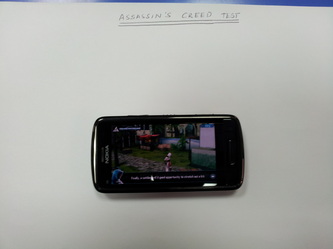
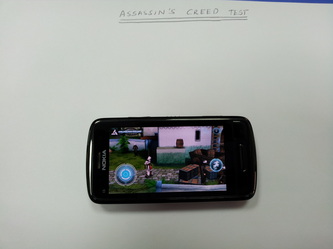
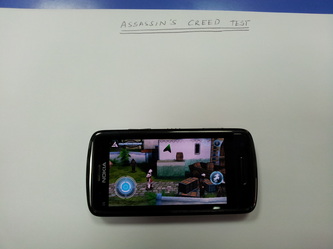






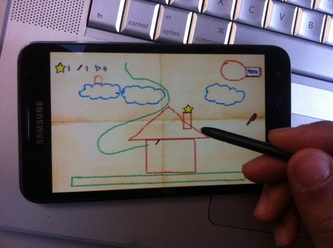
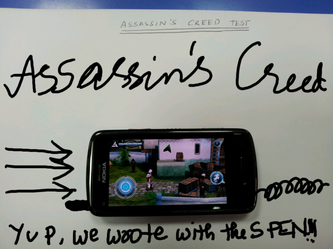






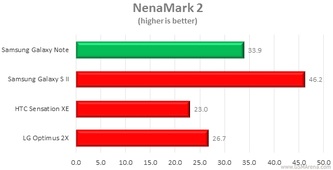
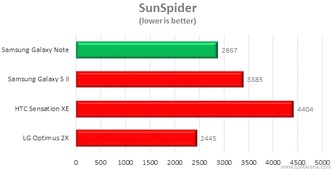
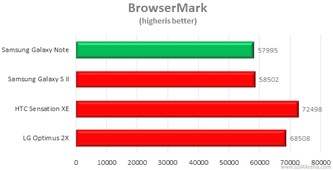
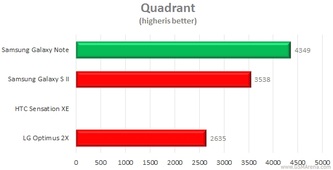


 RSS Feed
RSS Feed

