The term is derived from the vaguely "cuboidal" shape which many devices possess. It can also be used to suggest a non-functional device. Something that can only be fit for use as traditional ceramic brick; commonly used in masonry.
"In one common sense of the term, "bricking" suggests that the damage, often a misconfiguration of essential on-board software, is so serious as to have rendered the device permanently unusable." -WIKIPEDIA
- Smartphones
- Game Consoles
- Routers
- Music Players
- Tablets/ Tablet PC's
- General Computers
- Hard Disks
A 'Brick' can be temporary or permanent, depending on the amount of damage the existing/user modified firmware has caused. A temporary-brick/soft-brick can usually be overcome, by simple tools found online.
But because bricking a device is usually caused by unwanted attempts to update a device, many users do fall prey to them. But verified firmware updates too require some caution. It is a fact that, an update procedure must not be interrupted; if interrupted by a power failure, user intervention, or any other reason the existing firmware may be partially overwritten and unusable.
The risk of corruption can be minimized by taking precautions against interruption. But again the most common example of a device being bricked is if you try to root an android device or even jailbreak an iDevice.
Installing firmware with errors or for a different revision of the hardware, or installing firmware incompetently patched such as DVD firmware that only plays DVDs sold in a particular region can also cause bricking.
Devices can also be bricked by malware (malicious software), and sometimes by running software not intentionally harmful but with errors that cause damage.
Self-repairing can often save the device:
Some devices include two copies of firmware, one is on the active part and the other is generally stored in a fixed ROM or writable 'non-volatile memory'. They are not normally accessible to processes that could corrupt it. So if the active firmware is damaged, it can be replaced by the copy, hence avoiding a 'brick session'. Other devices have minimal "bootloader" firmware, enabled usually by operating a switch or jumper, which does not enable the device to work normally but can reload the main firmware.
There are many ways users can fix their mobile phones. And since, they are the one's that are most affected, heaps of tutorials can be found online on Youtube. But again, special care must be taken while playing with the device, because it may erase any hope of the phone fixing itself.
HTC and Samsung phones, running on Android are capable of fixing themselves in the event of a soft-brick by just a few simple steps. Just watch the below video, if you think your phone has experienced a 'soft-brick'.
REMEMBER: The phone will show signs of life, if it is a soft-brick. However, the same device would've remained dead in the event of an actual brick. In all such severe cases the phone cannot charge or even switch itself to life.
| This video is for HTC users... | This one is for Samsung users(Android)... |
Yes, if everything failed, then you are essentially stuck with a 'Bricked phone". A phone that cannot be fixed by you. So your only hope now remains in your existing warranty. Play dumb, and try get it through the customer service. You should get a replacement (if it is under contract), or at the very least, a fixed phone. Anyways, not all dealers have stupid support teams. So, try acting this. "I don't know what happened, but my phone won't turn on anymore" (But keep your stupid secrets with yourselves).
Most carriers don't have time to deal with such issues so they'll just give you a new phone. Sure, it's an evil thing, but it should work.
Anyways, best of luck, and have a nice day.
- Alvin Emmanuel Thomas
(This article was posted after receiving numerous letters (Well, two!!!) from our readers. Anyways, stay away from counterfeit softwares, and get your phone updated via your nearest service centre. And yeah, sorry for the crappy picture on top.)

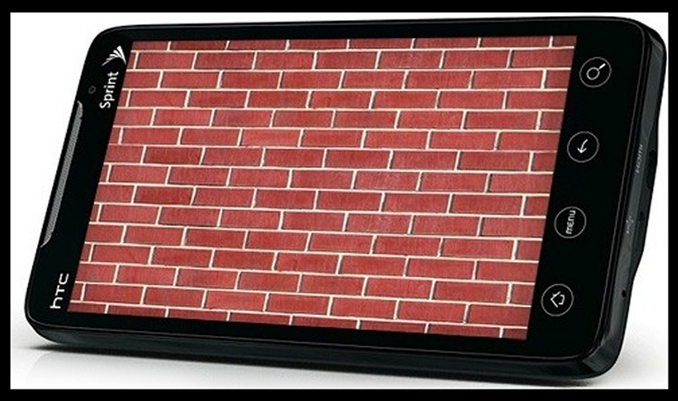
 RSS Feed
RSS Feed

